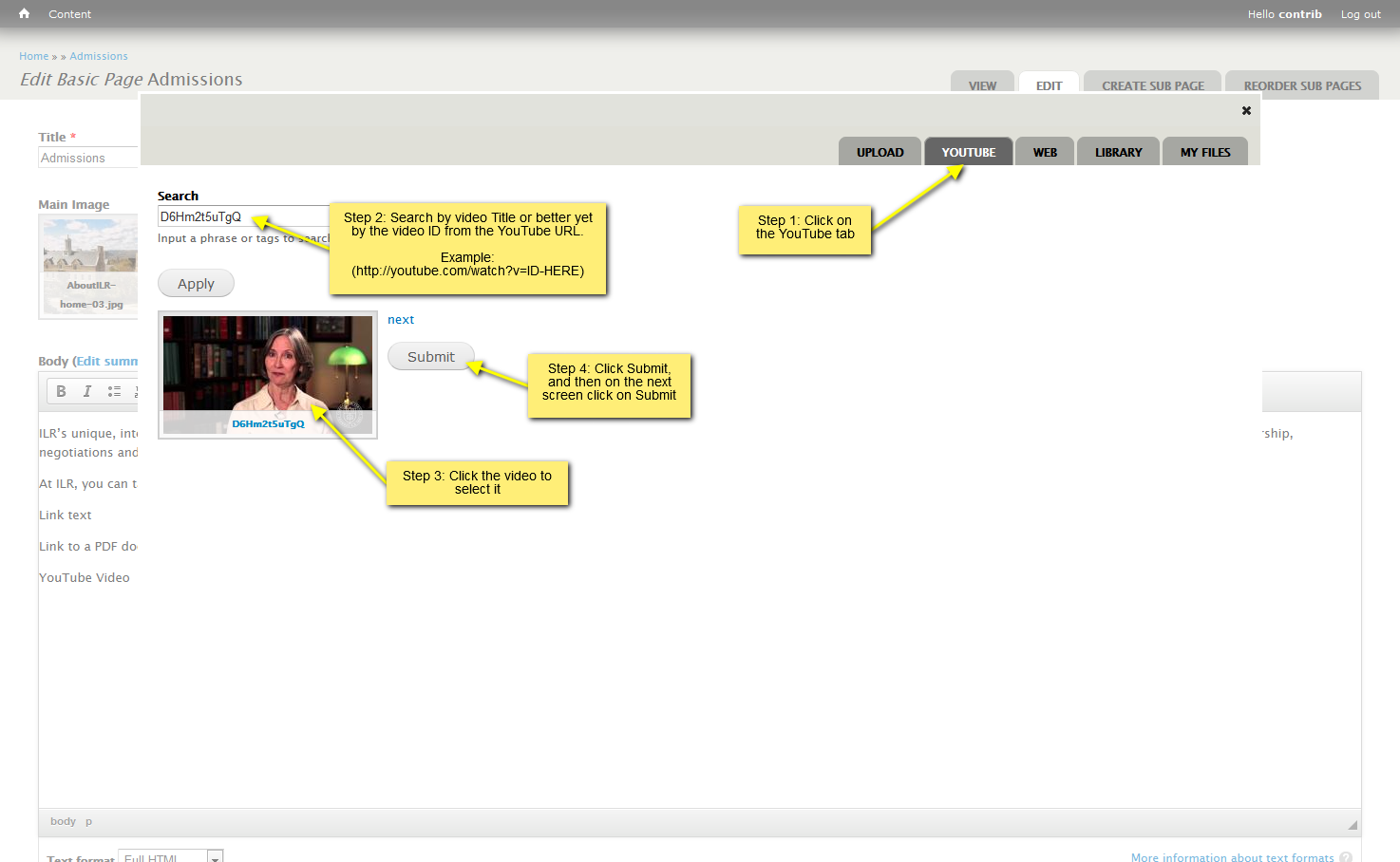- Click the "Add Media" icon in the toolbar
- Click on the YouTube tab
- Search all of YouTube for your video by Title or by Video ID
- The video ID is the preferred search since it will return the exact video you want. Find the ID in the YouTube URL after the "v=". For example: https://www.youtube.com/watch?v=D6Hm2t5uTgQ, the ID is D6Hm2t5uTgQ
- Click on the video, then click on the Submit button
- Click on Submit. You will see the still image of the video in the editor, and the player once you save the page.
Click on the image below for a larger version.