Description, when selecting a document to Print, the Sharp powers up as its going to print but nothing prints out.
1. Go to Start, Devices and Printers
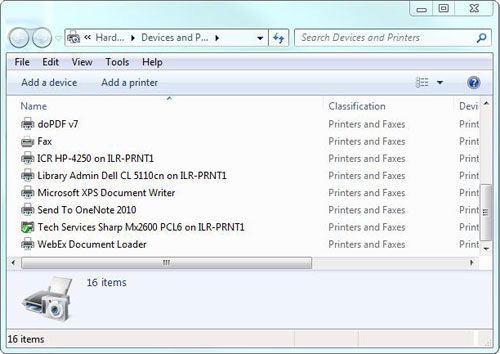
2. Right click on the Sharp Printer and select 'Printing Preferences'
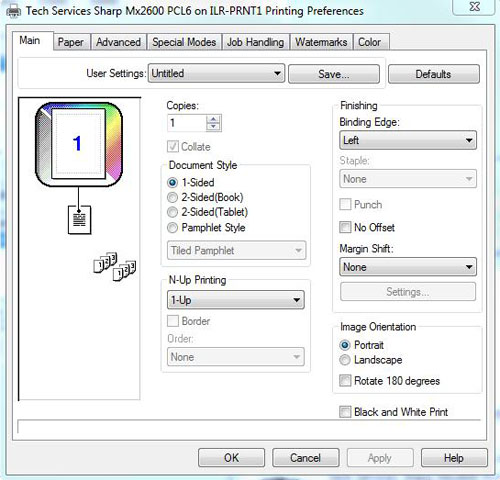
3.Select the 'Job Handling' tab
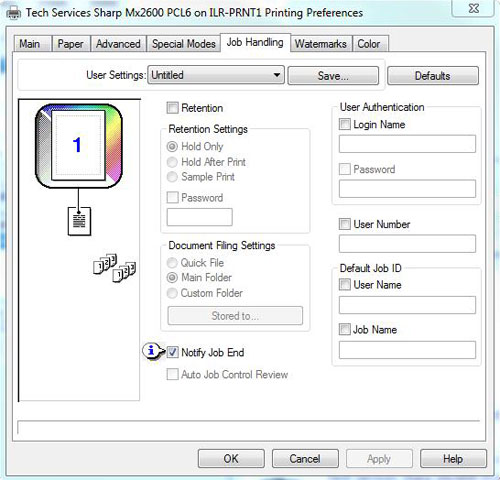
4. Select 'User Number' and enter the code you use to make copies
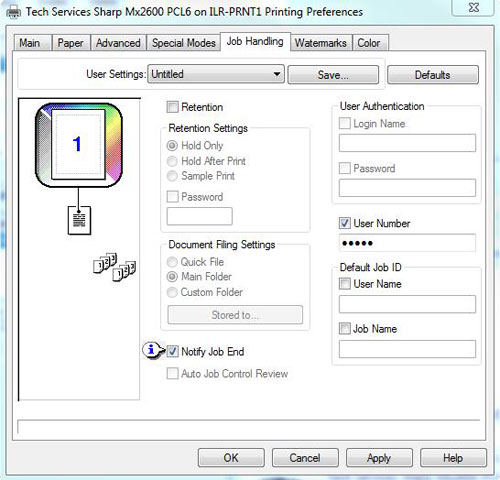
5. Select 'OK' and close Devices and Printers
