Adding your codes to the Konica printer.
1. Go to the Start menu ![]() and type in Devices and Printers in the Search Windows box (or click on the magnifying glass if the magnifying glass is to the right of the Start menu.
and type in Devices and Printers in the Search Windows box (or click on the magnifying glass if the magnifying glass is to the right of the Start menu.
The Devices and Printers dialog box will appear.
2. Right click on your Konica printer and select Printing preferences -> Basic tab.
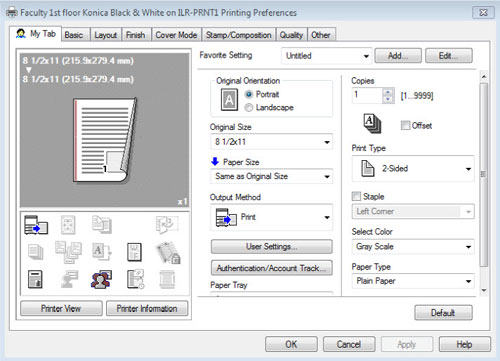
3. Click the 'Authentication' button.
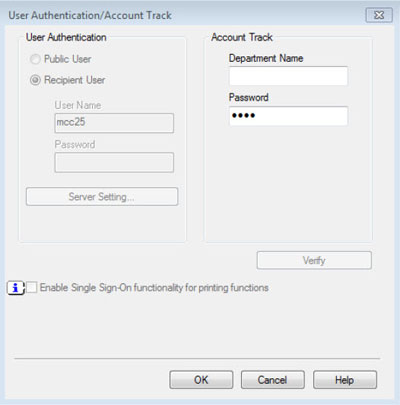
4. Enter your code in the 'Password' box. Then click 'OK'
If you have more than one Konica listed in Devices and Printers, repeat this procedure for each printer.
